IBPS PO Mains Admit Card 2023 released at ibps.in | Download via direct link
Candidates willing to download IBPS admit card 2023 need to enter the official website and follow the below mentioned steps.
IBPS SO 2018: The candidates can check their results on the official website ibps.in
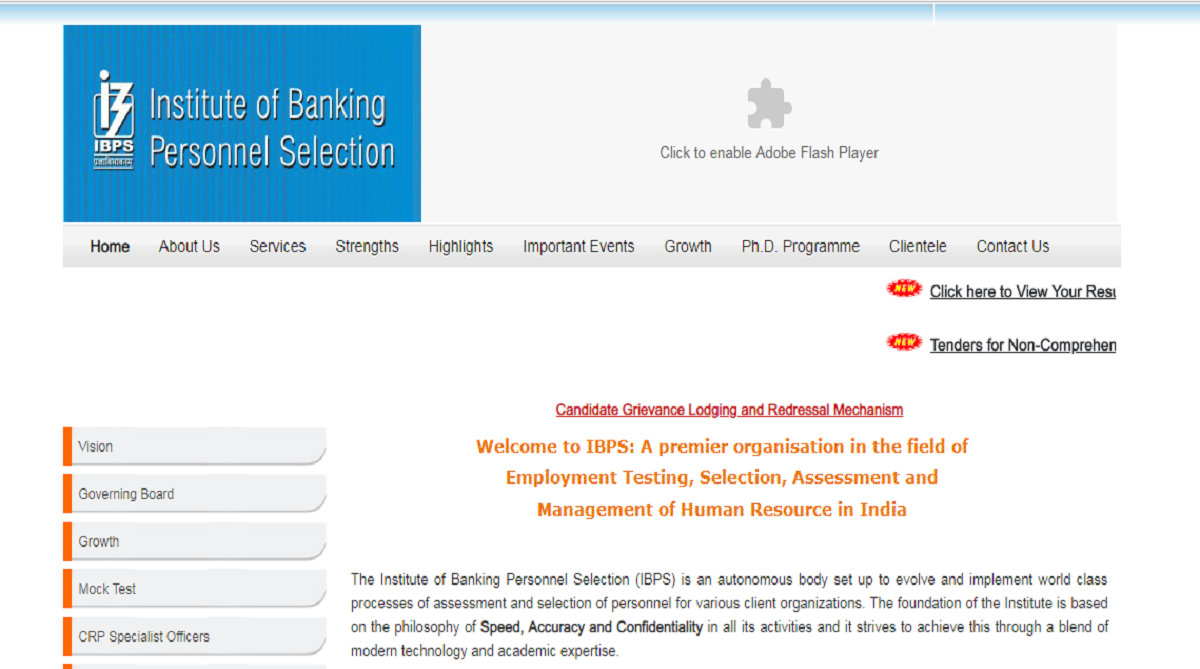
ibps.in
IBPS SO 2018: The Institute of Banking Personnel Selection has declared the preliminary examination results for the specialist officer posts. The candidates can check their results on the official website ibps.in
The IBPS SO prelims was conducted on December 29 and 30. The candidates will be able to check their results using their registration number and password.
The results will be available on the website till January 15, 2019
Advertisement
How to download IBPS SO prelims result:
• Visit the official website of IBPS – ibps.in
• On the homepage, click on the link that says, ‘click here to check the result status of online preliminary exam of Specialist Officers’
• On the next page, fill your registration number, password and captcha and click on login.
• The result will be displayed on the screen.
• Download and take a print out for future reference.
Direct Link: The candidates can download the admit cards using the direct link here.
The selection of the candidates will be done on the basis of Preliminary examination, Mains examination that will be followed by the interview process.
The IBPS SO Mains examination will be conducted on January 27, 2019, and the admit cards will be released soon on the official website.
Advertisement