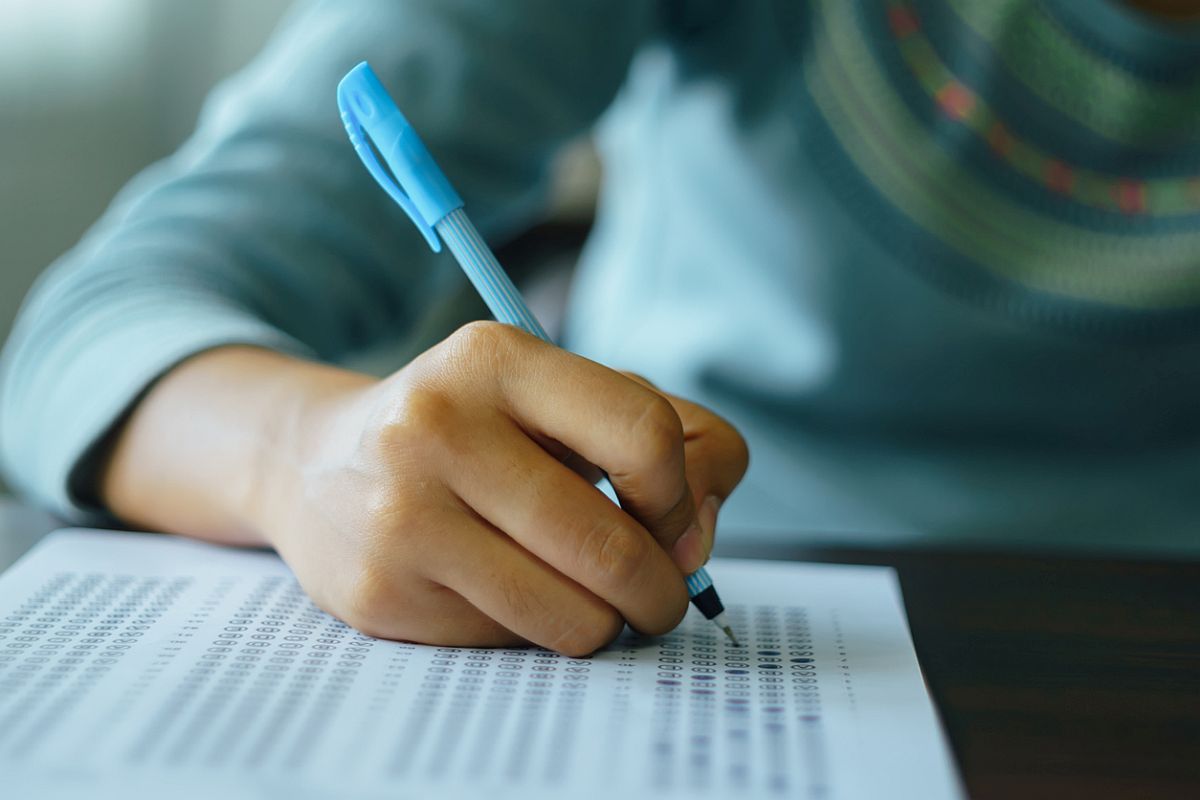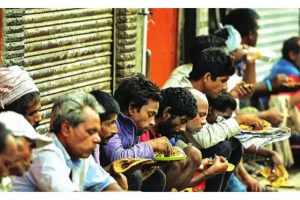CBSE Class 12th results 2020 has been declared on the official website cbse.nic.in. Candidates willing to check CBSE results 2020 have to visit the official website and follow the instructions by filling the blank space with the required information including roll number, registration number, date of birth and other asked information.
How to check CBSE Class 12 Results 2020?
– Log on to the official website i.e. cbse.nic.in, cbseresults.nic.in or results.nic.in
– Click on the result tab
– A new window will open and candidates need to fill the blank space with the required information including roll number, registration number, date of birth and other.
– Submit the details online and CBSE board Class 12 result will be available on the screen.
Due to the huge number of visitors on the official website some of the candidates may face technical issues in checking their results. In such case candidates are advised to stay calm and try to get connected with the website in a short interval of time.
Along with this candidates can also check their results via Umang app.