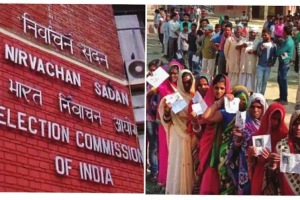HPBOSE class 10 results 2019: The Himachal Pradesh Board of School Education has declared the class 10 examination results. The students can check their results from the official website-hpbose.org. This year, the Himachal Pradesh Board of School Education conducted the class 10 examinations from March 7 to 20, 2019.
The candidates will require their roll number and date of birth to check their results.
How to check HPBOSE class 10 results 2019:
The candidates can check the HPBOSE class 10 results by following the steps given below:
• Visit the official website-hpbose.org
• On the homepage, click on the link that says, “Himachal Pradesh class 10 results”
• On the page that opens, enter all the details asked like roll number and date of birth and click on submit.
• The results will be displayed on the screen.
• Check your results and download for future reference.
How to check results via SMS:
• The candidates can also check their results via SMS. They need to message HP10 <space> roll number to 56263
Last year, the HP Board class 10 results were released on May 3, 2018. Probably due to a large number of students trying to access the results, the website of Himachal Pradesh Board of School Education is not working properly.
The students are advised to not panic and wait patiently for the websites to start functioning normally.