Calicut University Result 2023 declared online at results.uoc.ac.in | Check now
Candidates appeared for the different University examinations need to follow the below-mentioned steps to easily check their exam results 2023.
Calicut University results: The candidates can check their results from the official website-www.uoc.ac.in of the varsity. The results can be viewed after entering the registration number of the candidates.
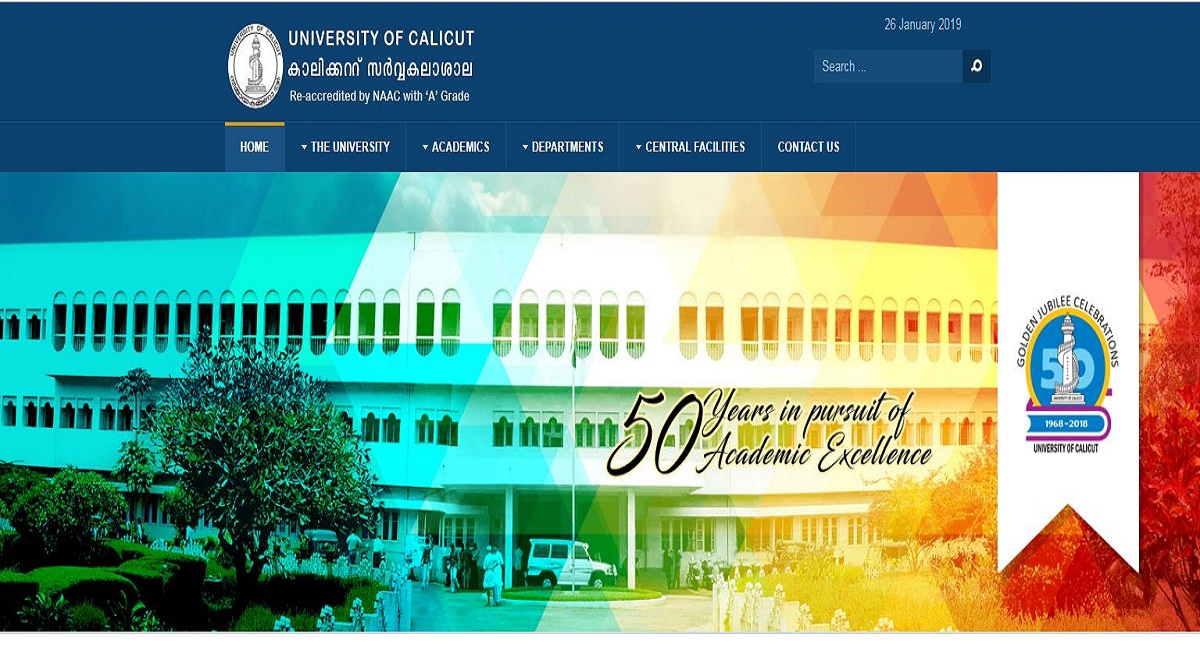
www.uoc.ac.in
Calicut University results: The Calicut University has declared the results of various courses on the official website. The candidates can check their results from the official website-www.uoc.ac.in of the varsity. The results can be viewed after entering the registration number of the candidates.
The candidates can check the results of Bachelor of Technology, Bachelor of Law, Bachelor of Science, M.A. Journalism and Mass Communication on the official website.
The B.A. examination 2018 results have also been declared on the official website.
Advertisement
How to check Calicut University results 2018:
• Visit the official website-www.uoc.ac.in
• On the homepage, click on the ‘Examination results’ tab
• Click on the link for result and on the next page enter details like registration number and captcha code.
• Next, click on submit.
• The results will be displayed on the screen.
• Take a print out for future reference.
Important Information:
• The official website of Calicut University might not respond due to the large number of people trying to view their results. They are advised to try again till there is less traffic on the server.
For more information, the candidates should check the official website.
Advertisement