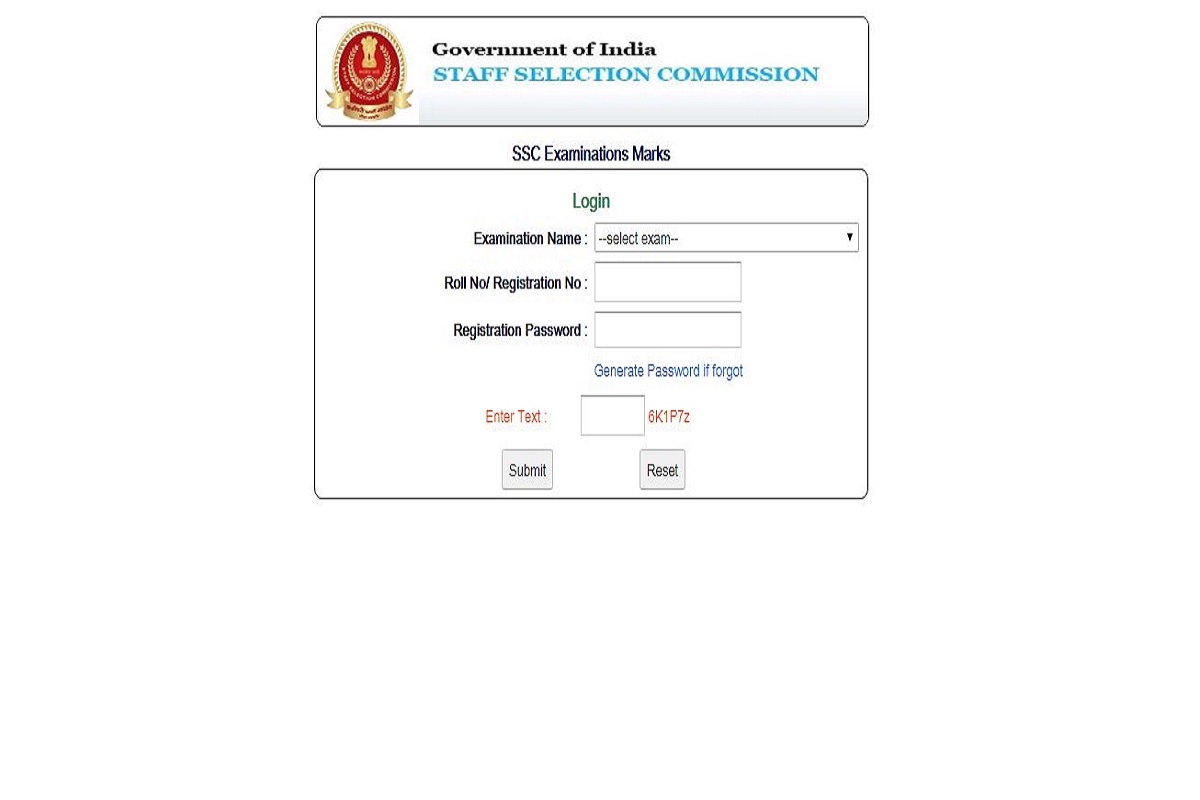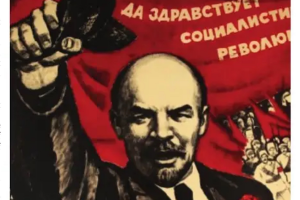SSC CGL Tier I Marks: Staff Selection Commission has released the marks of the candidates who gave the SSC Common Graduate Level Tier I examination. The candidates can check their marks from the official website-ssc.nic.in
The marks have been released on the official website- and the candidates may check their marks from August 26, 2019 to September 25, 2019 using their Registration Number/Roll Number and Registered Password.
How to check marks of SSC CGL Tier I examination 2019:
The candidates can check the marks by following the steps given below:
• Visit the official website-ssc.nic.in
• On the homepage, click on the link that says, “Uploading marks of SSC CGL Tier I examination 2019”
• On the page that opens, click on the link that says, “Click here to check results”
• On the page that opens, enter the details asked like Registration Number/Roll Number and Registered Password and click on submit.
• The marks will be displayed on the screen.
• Check the marks and download for future reference.
Direct Link: The candidates can check their marks by clicking on the direct link here.
For more information, the candidates should check the official website.