EC suspends 106 govt employees in Telangana for violating model code
The EC action followed after these employees attended a meeting convened by the Bharat Rashtra Samithi (BRS)
The ECI had in 2018 launched an app that enables the public to quickly bring model code of conduct violations to the notice of the poll authority using smartphones.
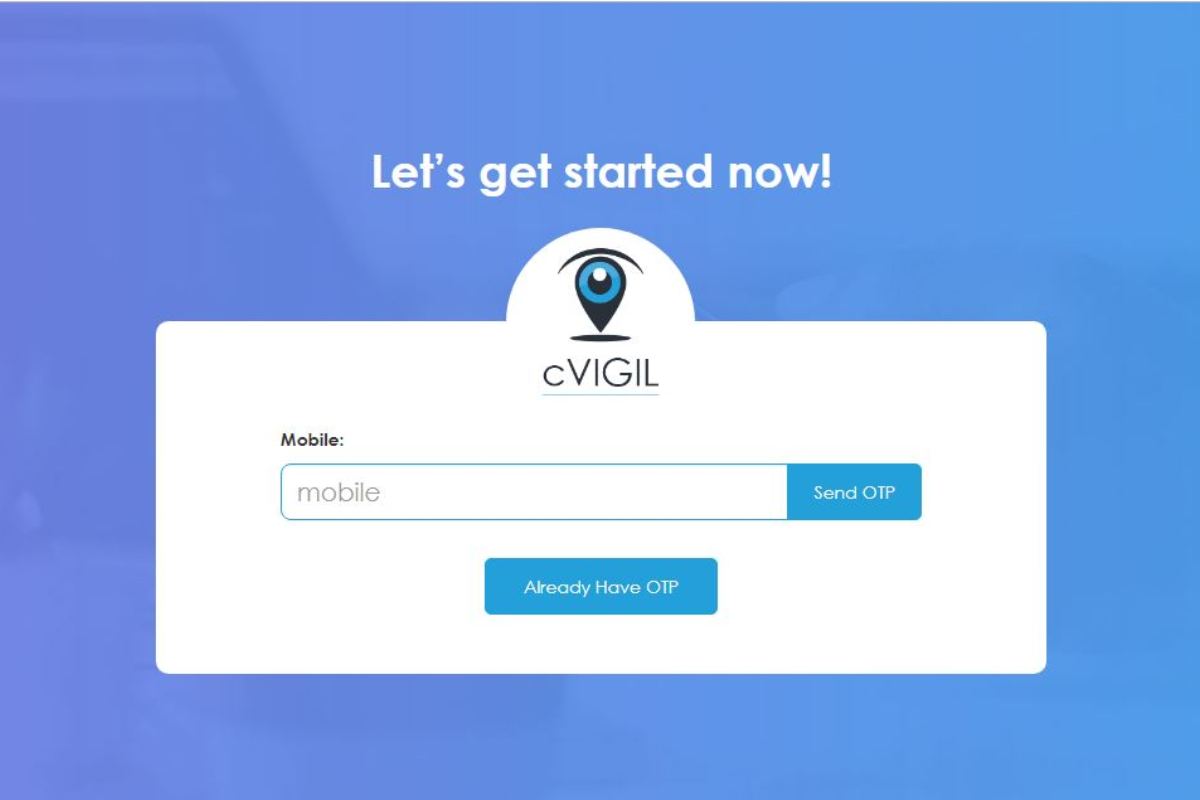
(Photo: cvigil.eci.gov.in)
The Election Commission of India (ECI) announced the poll dates this past Sunday, 10 March. Concomitantly, the Model Code of Conduct (MCC) came into force.
The MCC lays down a series of guidelines for the political parties and leaders on what they can and cannot do during the course of the Lok Sabha elections 2019.
This means that no political party or leader can announce any scheme or policy till the end of the Lok Sabha elections 2019. They cannot criticise each other on the basis of caste or use communal sentiments to lure voters. Similarly freebies to the public are not allowed.
Advertisement
But politicians have often been accused of violating the MCC. Earlier today, an AIADMK MLA wrote to the Chief Election Commissioner Sunil Arora alleging that Puducherry CM V Narayanasamy violated the MCC by disbursing cash to the public through pre-dated cheques.
Read More: AIADMK accuses Puducherry CM of violating model code of conduct
Taking note of the fact that a delay in reporting of MCC violations often help the violator escape the net, the ECI had in 2018 launched an app that enables the public to quickly bring such matters to the notice of the poll authority using their smartphones.
The app, called cVIGIL, allows the user to take a photo or make a video of any such violation and send it to the ECI. The application automatically fetches the GPS location of the user’s mobile while lodging complaints.
Since all photos and videos are accompanied by GPS coordinates where they were taken, the ECI flying squads treat them as digital evidence and can quickly act on them.
The app becomes active from the date of notifications for bye-election/assembly/parliamentary elections.
How to use cVIGIL app:
1. Download the app from Google Playstore.
2. Grant required permissions to the app such as location access, storage and photo/video.
3. Read terms and conditions carefully, and accept if you wish to proceed.
4. There are two options – Login using phone number or stay anonymous.
5. If you login with your phone number, enter your mobile phone number to receive OTP.
6. Enter OTP and all details such as full name, address, state, district, assembly (constituency) and pincode.
7. Check the box at the end of the form page granting officials the right to contact you for more info. Then press submit.
8. Choose Photo or Video option to file complaint. (Note: Location service must be enabled.)
Photo or video, which can be of 2-minute duration, must carry a description.
9. In case you want to stay anonymous, you will land directly on the photo or video option.
Note that anonymous complaints receive no status updates.
A registered user can also check status updates on the official website of the portal: https://cvigil.eci.gov.in/
The ECI states that the app cannot be used to lodge any complaint or grievance on any matter pertaining to the commission. The app is strictly for MCC violations.
Advertisement