BARC recruitment 2019: Applications invited for Clerk and Stenographer posts, apply at recruit.barc.gov.in
BARC recruitment 2019: Interested candidates should apply online on the official website-recruit.barc.gov.in
The candidates can download the admit cards from the official website-www.barconlineexam.in
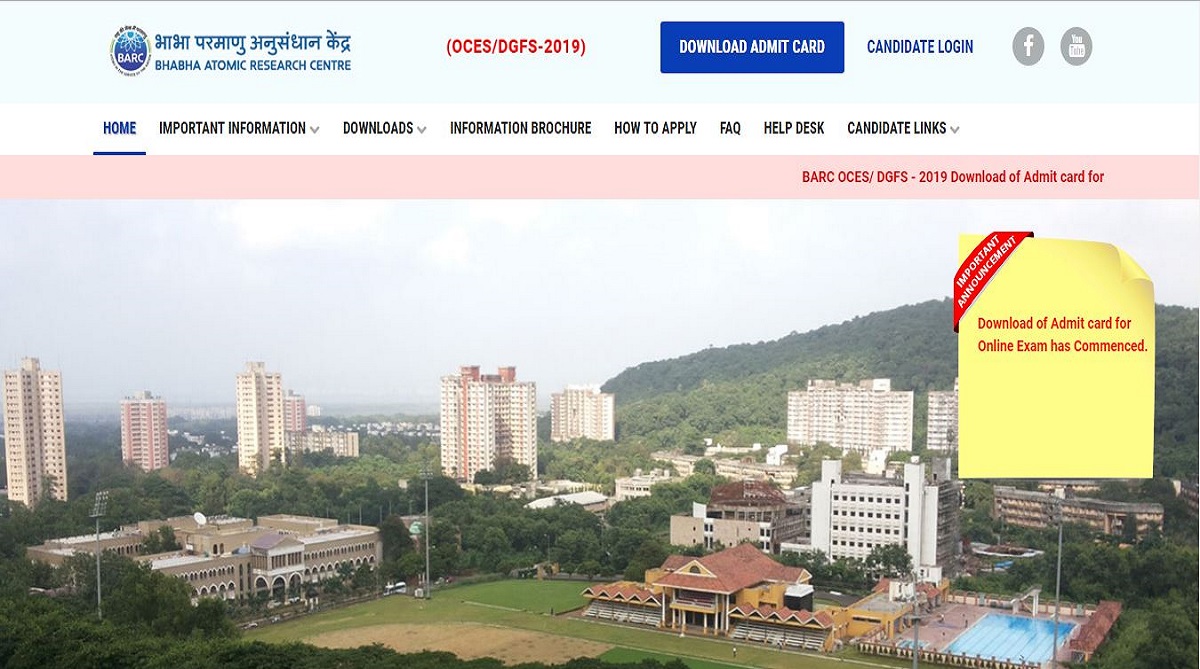
www.barconlineexam.in
BARC examinations: Bhabha Atomic Research Centre has released the BARC Scientific Officer admit cards. The candidates can download the admit cards from the official website-www.barconlineexam.in
The students can download the admit cards using their Login ID and Password. The selection of the candidates will be done on the basis of the written examination and interview.
How to download BARC Scientific Officer admit cards:
Advertisement
• Visit the official BARC website for examinations-barconlineexam.in.
• On the homepage, click on the link that says, “Download admit cards”
• On the page that opens, download the admit cards using the login ID and password and click on login.
• The admit cards will be displayed on the screen.
• Download and save for future reference.
Direct Link: The candidates should download the admit cards using the direct link here.
According to the official notification, “Selection to OCES / DGFS – 2019 is a two-step process: Screening to short-list candidates followed by Selection Interviews of the short-listed candidates.”
The screening test will be conducted from March 9 to 15, 2019 in various centres across the country. The candidates will have to enter their valid GATE scores on the official website- by April 1, 2019.
Important Information:
• For more information, the candidates should check the official website.
Advertisement