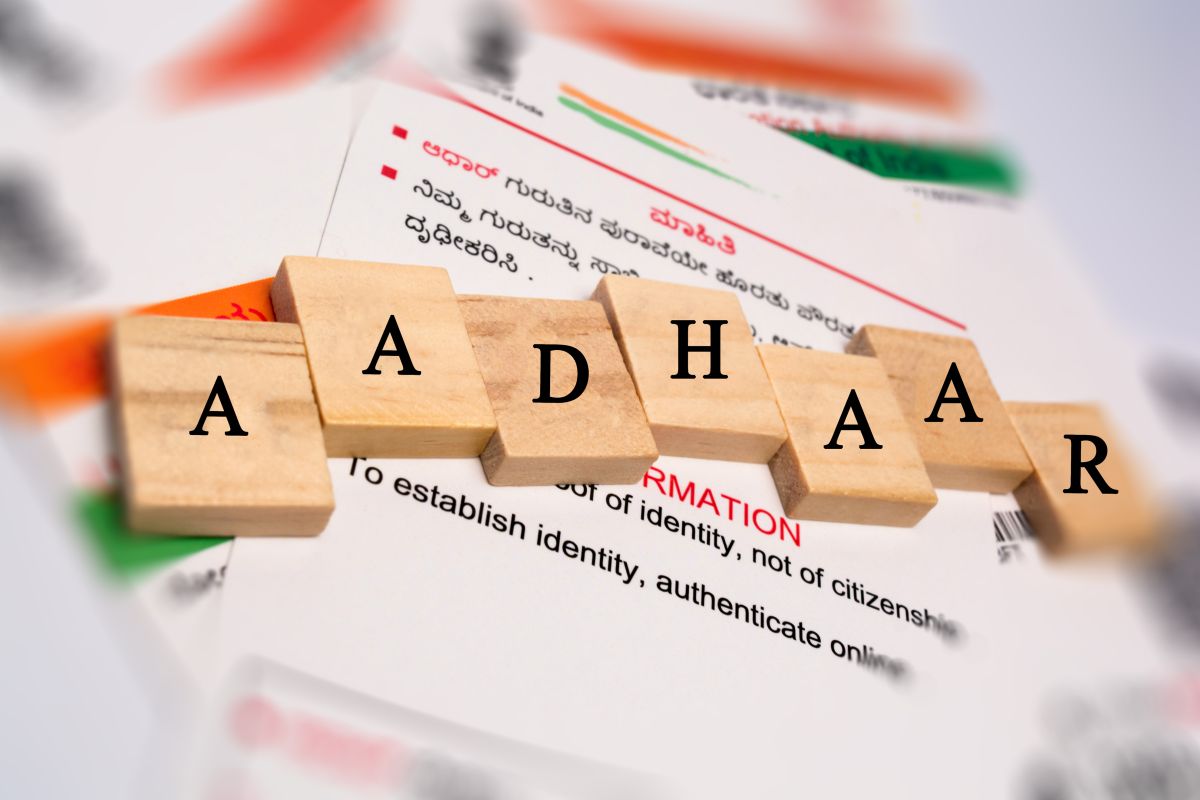UIDAI has made it easier to update Aadhar Card enabling the e-correction facility. However, one can only update the address online. To get the rest of the details updated one will require visiting the Aadhar Enrollment centres.
Given below are the steps to update the address in the Aadhar Card online:
Step 1: Visit the Aadhar Self Service Update portal. Click ‘Update your address Online’ button under the ‘Update Aadhar Category’.
Step 2: If you have valid address proof to your new address, click on ‘Update Address’ option, else click ‘Request for Address Validation Letter’.
Step 3: If you go with the ‘Update Address’ option, a new window opens asking you Aadhar number. Fill up your 12-digit Aadhar number.
Step 4: Enter the text caption in the box and click ‘Send OTP’ option.
An OTP will be sent to the mobile number registered with your Aadhar.
Step 5: Enter the OTP in the box and click ‘Login’.
Step 6: Tick on the ‘Address’ option and click ‘Submit’.
Step 7: Enter your Residential Address mentioned in the Proof of Address (PoA). Upload the self-attested copy of your PoA, not more than 2 MB in size. Click ‘Submit Update Request’.
Step 8: Click ‘Submit’
Step 9: Select the BPO service provider which will verify your documents. Once verification is done, you are given an acknowledgement slip.
Step 10: You can download your updated Aadhar Card online and take a printout.
In case you don’t have an address proof with you, you can still update your Aadhar Card with the help of a verifier. For the same, in Step 2 given above, select the second option ‘Request for Address Validation Letter’ instead and follow the steps given below:
Step 1: Login by entering your 12-digit UIDAI No., the text caption and the OTP.
Step 2: Enter the address verifier’s Aadhaar number and click on submit.
Step 3: Your request will be submitted and a message will be sent to the registered mobile number of the verifier.
Step 4: The verifier will get an SMS containing the OTP and link to verify your request on his mobile number registered with UIDAI. He has to click on the link in the SMS and log in to the account
Step 5: The verifier has to enter now the OTP received in the space provided and confirm the request of the applicant.
Step 6: Once the verifier approves the request of the applicant, an SMS is sent to the applicant on his registered mobile number with the SRN and the link to submit the application.
Step 7: Enter the SRN and OTP received through SMS.
Step 8: Verify the details by re-entering them and click on “Submit Update Request” to complete the application process.
Step 9: Once approved, the verifier’s address will be updated in the applicant’s Aadhaar card.