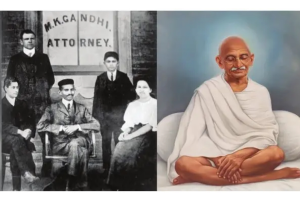Social network giant Facebook, in association with the National Commission for Women (NCW) and the Cyber Peace Foundation, has launched the first training module as part of its digital literacy programme at Panjab University, Chandigarh. The inaugural training workshop for women is the first in a series of training workshops to be undertaken as part of the Facebook Digital Literacy Program.
Haryana Governor Prof Kaptan Singh Solanki presided over the inaugural session and delivered the keynote address on 18 June.
Training on safe and responsible use of the internet, social media and email was imparted during the interactive session hosted in English and Hindi. The trainees were also guided on how to differentiate between credible and questionable information.
Speaking on the occasion, Ankhi Das, Public Policy Director-India, South & Central Asia, Facebook, said, “We are committed to equipping women to express themselves freely. Equal and strong presence from women is pivotal towards building stronger communities and growing economies. That’s why we remain committed and invested through our products, policies and community education programs to create a safe space for women to communicate and share.”
NCW Chairperson Rekha Sharma was also present on the occasion. Addressing the gathering, she said, “We are delighted to see the Facebook digital literacy program rolling out and unfolding immense opportunities for young women, giving them access to technology and freedom to express. We have observed worrisome trend of growing cyber-crime and this effort from Facebook and Cyber Peace Foundation will help ensure that participants feel safe and secure on the internet and can pursue professional goals as well.”
Commenting on the program, PU Vice-Chancellor Professor Arun Kumar Grover said, “As an educational institution, we strive to ensure quality education for all our students. In line with our mission to achieve excellence and innovation in academic programmes, Facebook’s session on digital literacy helps will help to upskill our scholars and empower them with digital tools for a safer and successful future.”
The Facebook Digital Literacy Program aims to help women scholars learn optimally using online resources, protect themselves and promote digital literacy to reap full benefits of the internet.
Here are some of the tips shared during the session that are useful for everyone
* You must select strong account security settings and notifications
* Select a password that is easy to remember but hard for others to figure out
* Enable login notifications so that Facebook can alert you if someone tries logging into your account from a new device or browser
* Activate login notifications. This will ensure you are asked to enter a special security code each time you try to access your Facebook account from a new computer, phone or browser
* Don’t share your password with anyone
* Check privacy settings at facebook.com/privacy to see who can view your posts.
* Check the audience selector tool each time you post on Facebook in order to make sure you are sharing it with your desired audience
* Don’t pass on a past you see on your timeline if it shows a person in bad light, or you think it may embarrass/hurt him or her
* Always know that things can be fixed if they go wrong. Under your privacy settings, you can review a post you are tagged in before it is posted to your timeline
* Facebook has a Social Reporting tool with some messages you can use and ways to get a parent, teacher or trusted friend to help you out, in case you don’t feel comfortable confronting someone or don’t quite know what to say
* You can report on Facebook serious things, such as partly or fully nude picture or video, defamatory, or if it’s being used to harass or bully you
* Facebook also has a Support Inbox where you can check on the status of content you have reported, or inquiries or requests you have made