West Bengal JELET results 2019 declared at wbjeeb.nic.in | Direct link to check results here
West Bengal JELET results 2019: All the candidates can check their results from the official website-wbjeeb.nic.in.
WB JENPAUH result 2019: The candidates can download their results from the official website-wbjeeb.nic.in
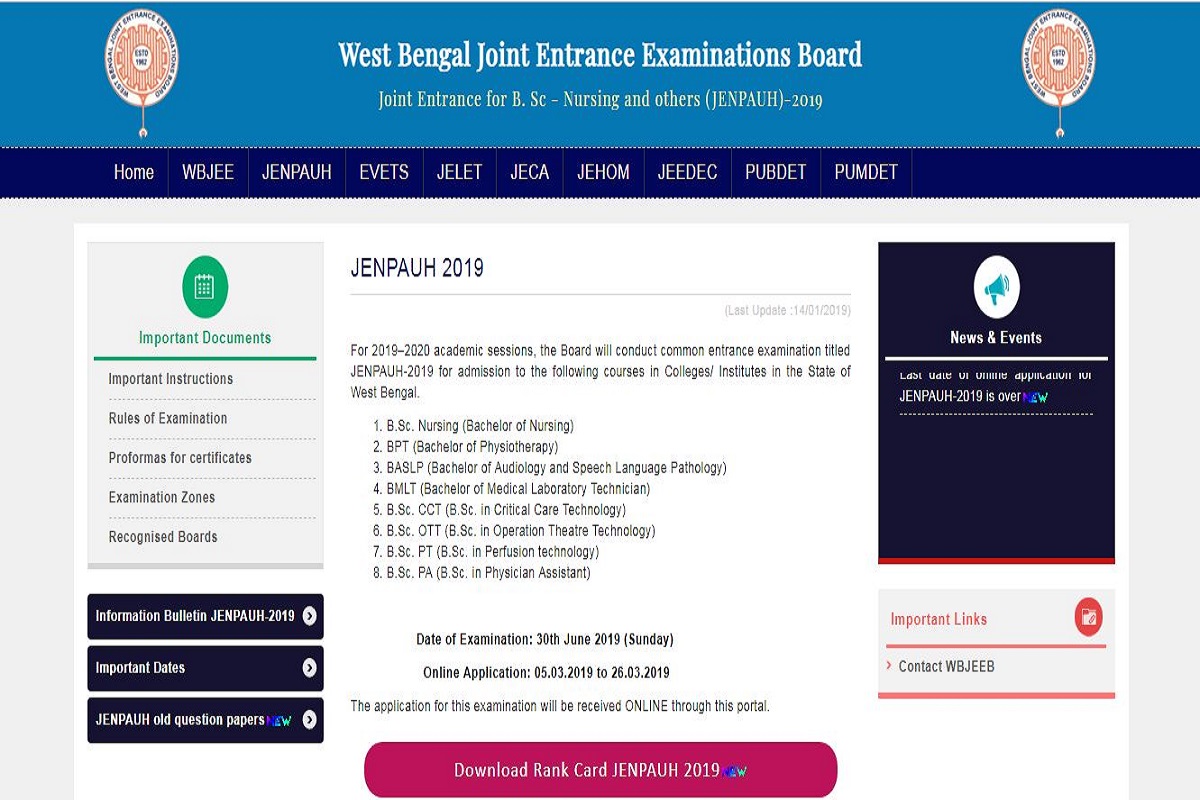
wbjeeb.nic.in
WB JENPAUH result 2019: West Bengal Joint Entrance Examination Board has declared the WB JENPAUH result 2019. The candidates can download their results from the official website-wbjeeb.nic.in
The candidates should note that the entrance examination was conducted on June 30, 2019 and the selected candidates will be shortlisted for the counseling process.
How to download WB JENPAUH result 2019:
Advertisement
The candidates can download the admit cards by following the steps given below:
• Visit the official website-wbjeeb.nic.in
• On the homepage, click on the link that says, “JENPAUH”
• On the page that opens, click on the link that says, “Download rank card for JENPAUH 2019”
• On the page that opens, enter the details asked like application number, password and click on submit.
• The results will be displayed on the screen.
• Check all the details and download for future reference.
Direct Link: The candidates can download the admit cards by clicking on the direct link here.
The JENPAUH examination was conducted on June 30, 2019 and the test will consist of two parts namely Physics and Chemistry and Biological Sciences.
For more information, the candidates should check the official website.
Advertisement