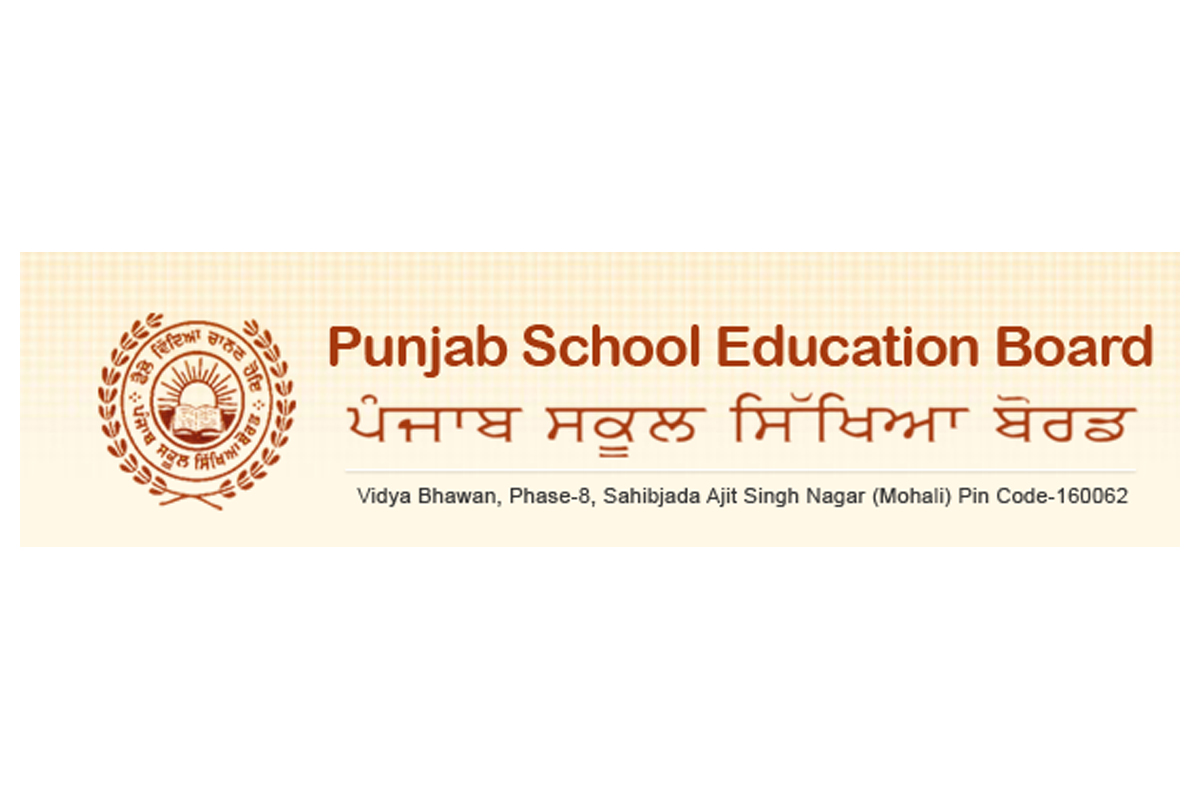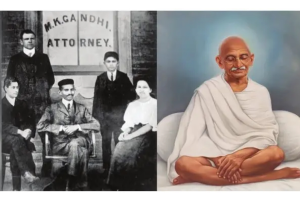Punjab Board Class 12 results 2019 have been declared on the Punjab School Education Board (PSEB) official website pseb.ac.in. Candidates can check their PSEB Class 12 results 2019 on the official website by following the instructions given there.
Due to a huge number of visitors on the official website, some of the candidates may face technical issues in reaching the result page. In such case, candidates are advised to stay calm and try to refresh the result website after some time to check their results. At the time of writing, the PSEB official result website was not responding.
The Punjab School Education Board (PSEB) conducted the Class 12 examination across the state from March 1 to March 27, 2019.
Easy steps to check Punjab Board PSEB Class 12th Result 2019:
– Log on to the Punjab Board official website i.e. pseb.ac.in
– Click on the tab ‘PSEB 12th Result 2019’
– Fill the blank space with the asked information i.e. roll number, registration number, date of birth
– Submit the details online and PSEB Class 12 scorecard will be displayed on the screen
Candidates are advised to take a printout of the exam results and keep it for record.