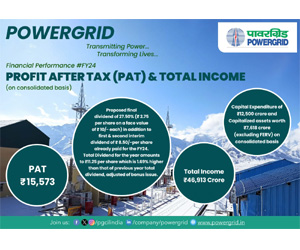EFPO SSA (Pre) admit cards 2019: Employees’ Provident Fund Organisation has released the preliminary examination admit cards for the Social Security Assistant exams. The candidates can check their results from the official website-www.epfindia.gov.in
All the candidates will be able to download their admit cards from the official website from August 9 to August 31, 2019 from the official website-.
How to download EFPO SSA (Pre) admit cards 2019:
The candidates can download the EFPO SSA (Pre) admit cards by following the steps given below:
• Visit the official website-www.epfindia.gov.in
• On the homepage, click on the page that says, “Recruitments”
• On the page that opens, click on the link that says, “EFPO SSA (Pre) admit cards 2019”
• On the page that opens, enter all the details asked like registration number and password and click on submit.
• The admit cards will be displayed on the screen.
• Check all the details and download for future reference.
Direct Link: The candidates can check their results by clicking on the direct link here.
For more information, the candidates should check the official website.