Lenovo Yoga 9i debuts in India as first intel 13 Gen powered laptop
The audio in this laptop is powered by Bowers & Wilkins speakers, and it has Dolby Atmos on a 360° rotating soundbar.
The sound grill hinge is starting to appear on many Lenovo laptop to make them more distinguishable from the rest.

(SNS)
Since the launch of Lenovo’s Yoga 9i in India a few months ago, the company has been making changes to its array of high-end, professional Yoga laptops.
At a glance, you can assume that the laptop is quite thin and light and that it is only meant for light work. Technically, no, but this laptop conceals something worthy of your attention beneath its slim chassis.
Here is a quick rundown of what it has to offer: The device has a WQHD+ (2.8K) OLED and an Intel Core 12th Gen i7. 16 GB of RAM and 512 GB of storage. And it comes with a pen; yes, it works with a stylus, as it has a touch display panel that can bend 360 degrees.
Advertisement
The new Yoga 9i comes in a wide range of options and variants, but overall, these look and feel just the same, apart from some different internal hardware mechanics. I have the grey version for this review, but there are other colour versions as well.
Design:
The Yoga 9i has a clean, contemporary aesthetic. It has polished, rounded corners, which I find appealing. This new Yoga 9i is a comparatively thin laptop; any modern foldable phone has the same thickness as this laptop.
Yoga 9i uses the arc-shaped design to provide comfort during long-term use and movement.
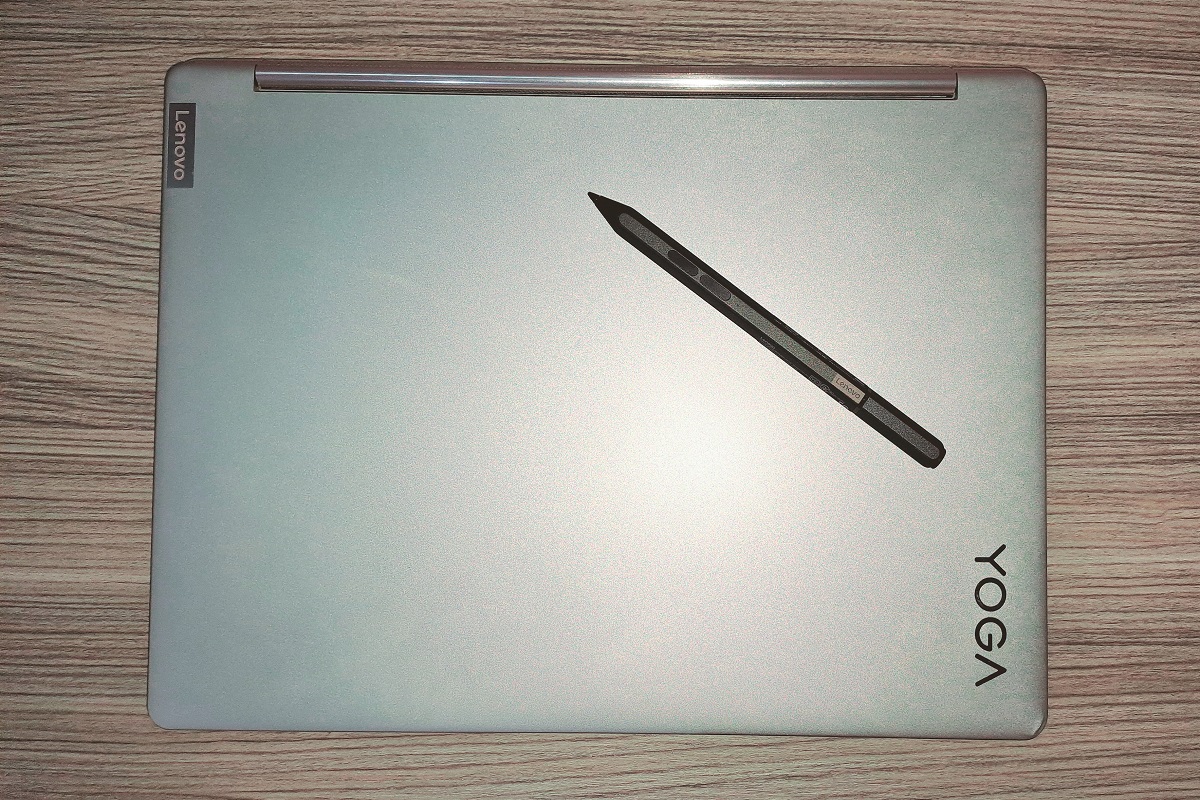
The Yoga 9i’s bottom frame is shiny, like it uses chrome, but it’s all aluminum; the rest of the laptop is matte. The combination gives it a little flair without being over the top.
This laptop takes up relatively few fingerprints from daily use because of the blasted or matte finish on the lid and much of the chassis, including the keyboard deck.
The 16:10 display gives you the additional vertical space that many people find beneficial for productivity.
Although this laptop weighs only 1.48 kg, it feels lighter than it actually is because of Lenovo’s use of lightweight materials.
Ports:
With just three Type-C ports—two of which are full Thunderbolt 4 on the left, and the third being a straightforward Type-C 3.1—Lenovo sticks to the fundamentals. On the left, there is also a full USB Type-A port and a light indicator.
Additionally, there is a physical power button and a standard 3.5mm headphone jack on the right. A small white LED on that power button pulses gently while charging, stays steady while the computer is turned on, and turns on and off.
At the base, on the bottom, a sizable vent draws cool air in, and Lenovo added symmetry by matching the drilled holes to the speaker grills.
Display:
In terms of the display, it has a 90Hz 2880×1800 WQHD+ 16:10 OLED panel that supports touch and inking. With a coverage of 100% DCI-P3, 100% sRGB, and 95% AdobeRGB, colour accuracy and gamut are good. Windows 11 also supports HDR, but only when it is hooked up.when not in use it can sense the content running on the screen, and based on that it sets the Dolby-HDR.

The display panel feels quite pleasant to the eyes while consuming content. However, you might find it a bit glossy depending on the background lighting.
Touchpad and keyboard:
It uses the same ideapad design for keyboard, The Yoga 9i has really good typing performance with its soft keys, keys are well placed, so typing wasn’t a problem for me.The keys include a lovely backlight that includes a sensor called Smart Sense that controls turning it off based on the background lighting.
A row of 1-click keys lets you switch between various CPU performance profiles, including sound profile, AI, battery saving, performance, light/dark mode for Windows 11, and performance mode.
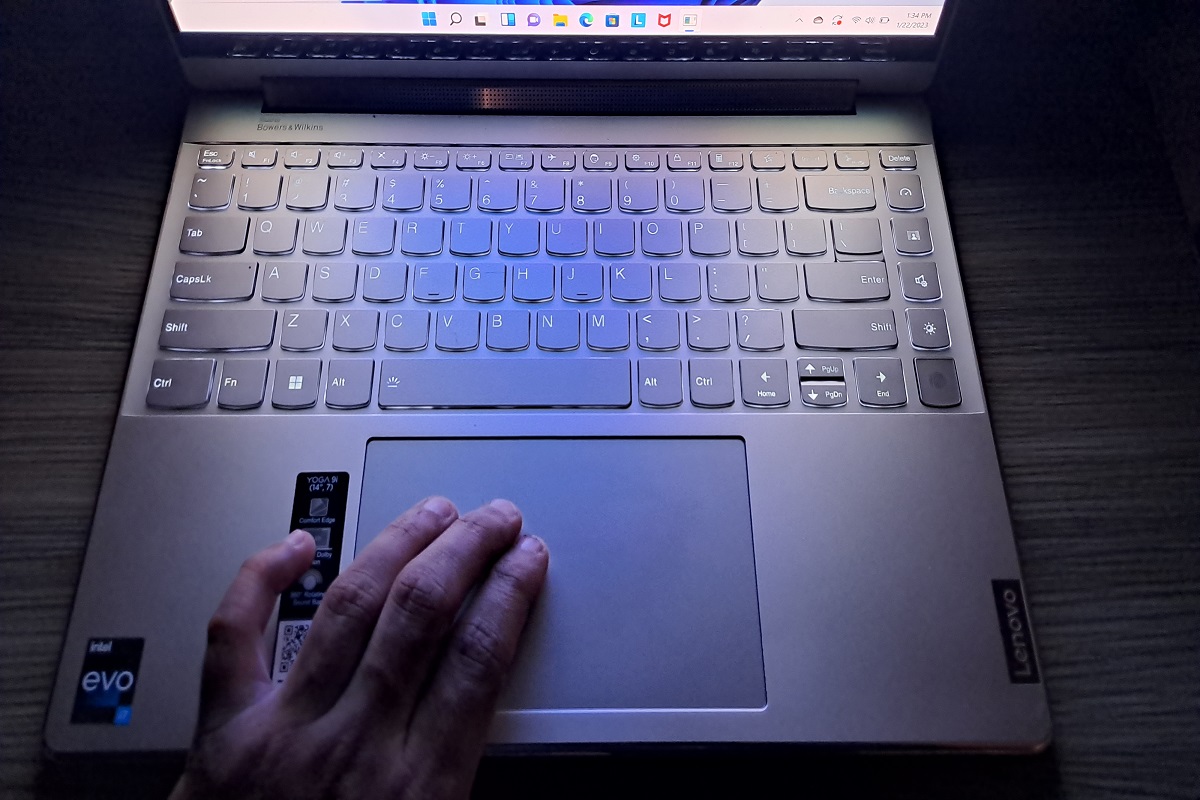
Additionally, there is a fingerprint scanner, which has a nicer-looking button that can’t be pressed, and there is a 1080p webcam as well that enables Windows Hello facial recognition, so you have the choice to forego using the fingerprint scanner.
If you frequently participate in online meetings, having the ability to toggle background blur on and off while using the camera is quite helpful.
The touchpad is full-sized. The response and sensitivity are quite fast, and the clicking is superb. Additionally it supports many gestures for shortcuts that come with Windows 11.
Sound:
The soundbar hinge is one of the Yoga 9i’s special advantages over other laptops. This design, which Lenovo has been using for a while, is really quite great and has become a signature style for its laptops. The sound grill hinge is starting to appear on many Lenovo laptop to make them more distinguishable from the rest.
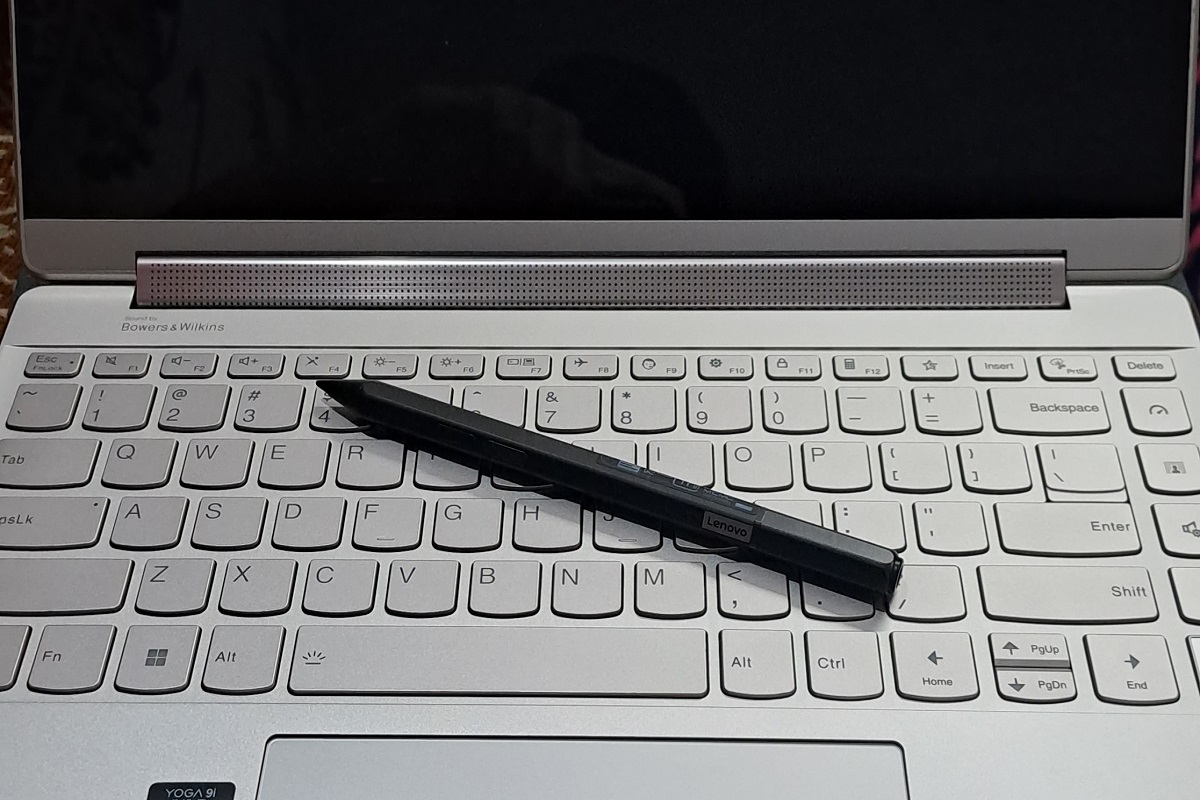
The speaker is powerful and has a lot of bass, and the hinge is solid with no screen flex. The key feature of this situation is that the sound is directed upwards instead of nearly any other direction. Two tweeters are housed in a 360-degree surround bar, and there are two woofers on the bottom of the laptop. Left and right were clearly separated in my mind and body.
These speakers received the Bowers & Wilkins seal this year. Additionally, since this laptop can be opened and closed like a book, the sound follows you wherever you go. Even in the tablet mode, the sounds don’t get muffled. The Yoga 9i’s audio quality is quite good, and the Dolby Atmos enhancement software that is included increases spatial separation. When you watch a movie or a YouTube video, the audio hits you directly from the screen, simulating a centre channel configuration in a home theatre. Although it’s among the best in this class, the overall audio quality isn’t quite ideal. At loud volumes, there can occasionally be an unusual sharpness that verges on distortion.
Performance:
Arriving at the performance The 12th-generation Core i7-1280P, 1.80 GHz processor is fast and powerful. In Cinebench 23 multi-core performance, it scored 5657 points, and with single-core performance, it got 954 points. Even on Geekbench 5, the i7-1260P with 10,318 points easily defeats the Core i9-11980K with a score of 9,417. Therefore, this slim and professional-looking laptop’s performance and multitasking have never been problems.
The high-performance PCIe 4.0 SSD, which achieves 6,561 MB/s for sequential read and 4,374 MB/s for sequential write, contributes to the overall good system performance. These numbers more than double the performance of the Yoga from the previous year, and when coupled with LPDDR5 RAM, the Yoga 9i is incredibly snappy.
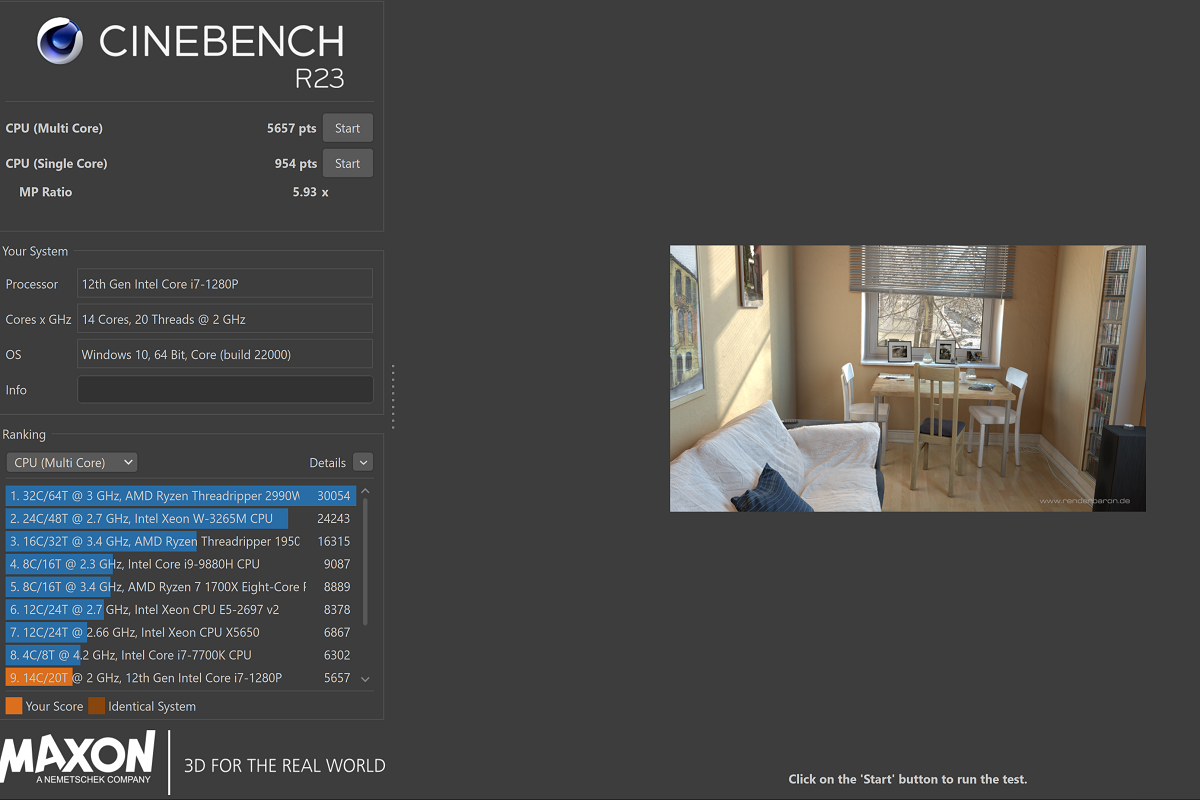
Because it lacks a dedicated GPU in favour of an integrated Intel Iris Xe Graphics, I wouldn’t recommend purchasing the computer solely for gaming purposes.This is a good machine if you don’t mind giving up some graphic settings in a particular game.
However, I played a couple games—including a light game like Asphalt 8 and heavy games such as Valorant and GTA 5—and they all performed well. I faced no issues working on Photoshop or Adobe Premiere Pro at the time of editing.
Air Vents:
Overall, the fans are excellent because this system is largely silent under ordinary workloads. However, when connected and operating at maximum capacity, you may hear them start up, and, when the CPU and GPU are overworked, there may even be a slight, unpleasant, high-pitched whine. Additionally, the system never becomes uncomfortably hot.
The fact that this laptop doesn’t overheat as much as we would anticipate from a metal-framed gadget is also a plus.
Battery:
This laptop houses a comparatively large 75Wh battery, and with a 60 Hz average refresh rate, the Yoga 9i managed approximately 9 hours on PCMark 10 battery.Particularly considering the 2.8K OLED panel, it is quite stunning.
However, it can only be used for up to 7 hours per day. Depending on the settings It takes under 1.30 hours to fuel this laptop with its 65W power brick.
Conclusion:
There is no way to make this simpler. The Yoga 9i is, in my opinion, one of the best laptops that hit the market last year.
The overall build and design is one of the pros of this device; the 14-inch, 90Hz OLED display is wonderful; the quad audio with speaker bar is really useful; the typing is excellent, and so on.
The Yoga 9i is essentially flawless; with its performance, it can outperform many laptops with similar features and comes with the same price tag (currently, on Lenovo’s webpage this laptop is priced at Rs 93,000). Additionally, its 360-degree rotating hinges give an advantage to using it as a massive tablet; this hardware property becomes more useful at the time of using Photoshop or while drawing.

This convertible is excellent. It will be a fantastic upgrade if you are switching from an older model. The 16:10 aspect ratio, great audio, and 1080p camera round out the package for me. A long-time favourite has improved.
It’s particularly suited to those who spend hours on photo- and video-editing on a Windows laptop or would like to get a full day’s work done at the office.
Overall, the Yoga 9i has one of the best designs going for it, and it showcases the best of what a Windows 11 laptop can be in 2022.
Advertisement