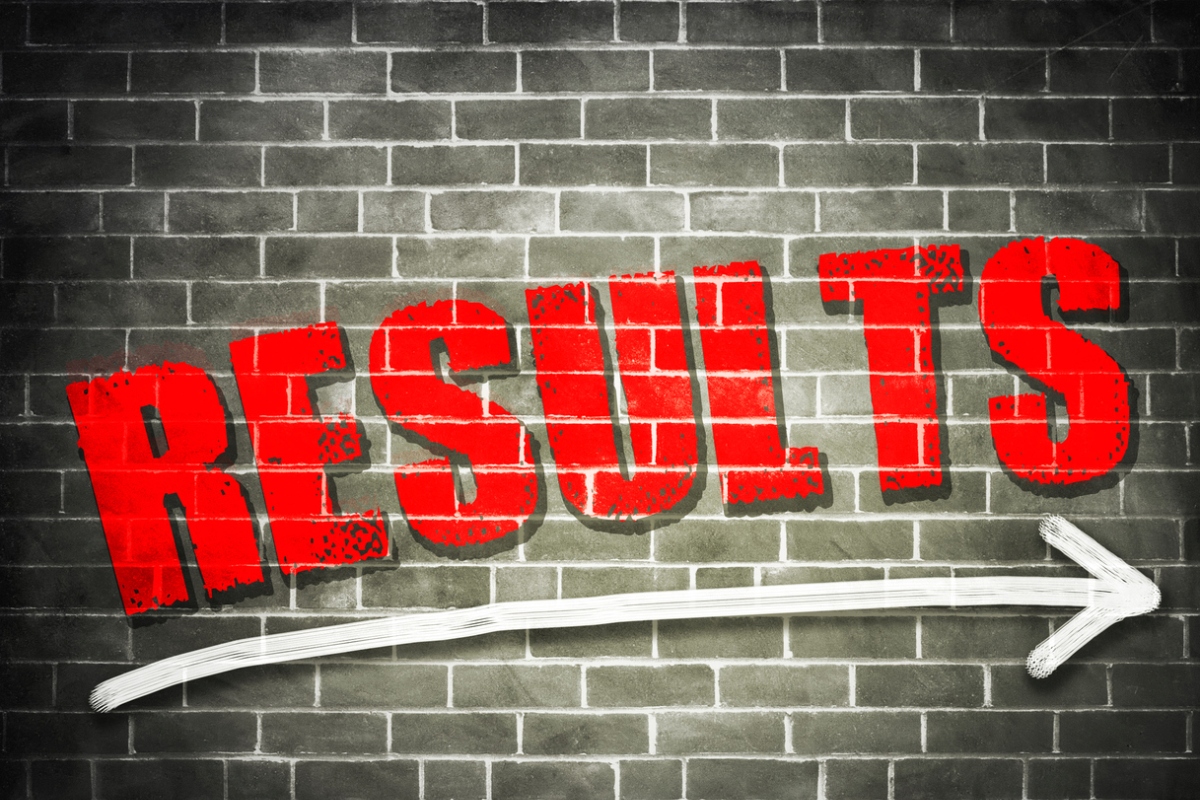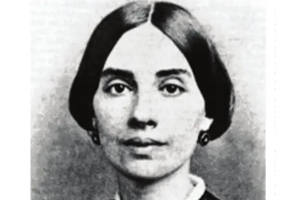Anna University results: Anna University has declared the revaluation results for Undergraduate and Postgraduate examinations. The candidates can check their results from the official website-aucoe.annauniv.edu
The results have been declared for the UG and PG examinations that were conducted in the month of November and December 2018. Anna University had earlier declared the Undergraduate and Post Graduate exam results in January.
How to check Anna University Revaluation results 2018:
The candidates can check Anna University Revaluation results 2019 by following the steps given below:
• Visit the official website-aucoe.annauniv.edu
• On the homepage, click on the link that says, “Results”
• On the page that opens, click on the link that says, “UG/PG Revaluation results 2018”
• On the new page, enter your details like roll number and click on submit.
• The results will be available on the screen.
• Check your result and download it for future reference.
Due to the heavy traffic on the website, the candidates may face problem in accessing the Anna University official website. They are advised to wait for a short while and check their results after some time.
For more information, the candidates should check the official website.