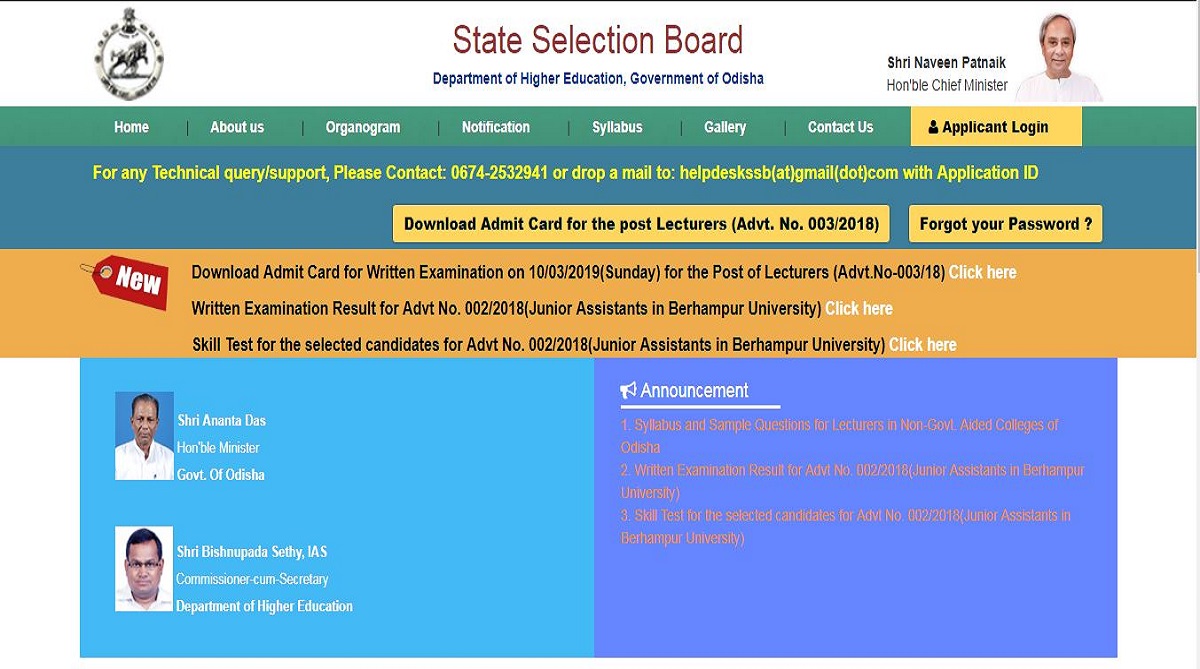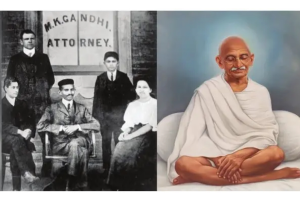SSB Odisha recruitment: State Selection Board, Department of Higher Education, Government of Odisha has released the admit card for written exam for Lecturers posts. The candidates who have applied for the Lecturer posts can download their admit cards from the official website.
They should be able to download their admit cards using their application number
How to download SSB Odisha Lecturer admit card:
Advertisement
• Visit the official website-www.ssbodisha.nic.in
• On the homepage, click on the link that says, “Download admit card for the post of Lecturer”
• On the next page, enter your application number and click on submit.
• The admit cards will be displayed on the screen.
• Download and save for future reference.
Direct Link: The candidates can download the admit cards using the direct link here.
The examination will be conducted on March 10, 2019 and will be conducted for the recruitment of 833 posts.
Selection Procedure:
The selection of the candidates will be done on the basis of written test, career and viva-voce test.
The distribution of the marks will be as follows:
• Written exam: 165 marks
• Career: 25 marks
• Viva-voce: 10 marks
Important Information:
• For more information, the candidates should check the official website.
Advertisement