E-Hospital server down: AIIMS-Delhi issues fresh guidelines for patients
According to fresh SOPs, admission, discharge and transfer of patients will be done manually till the server is restored.
AIIMS Jodhpur examination: The candidates can download the admit cards from the official website- aiimsjodhpur.edu.in
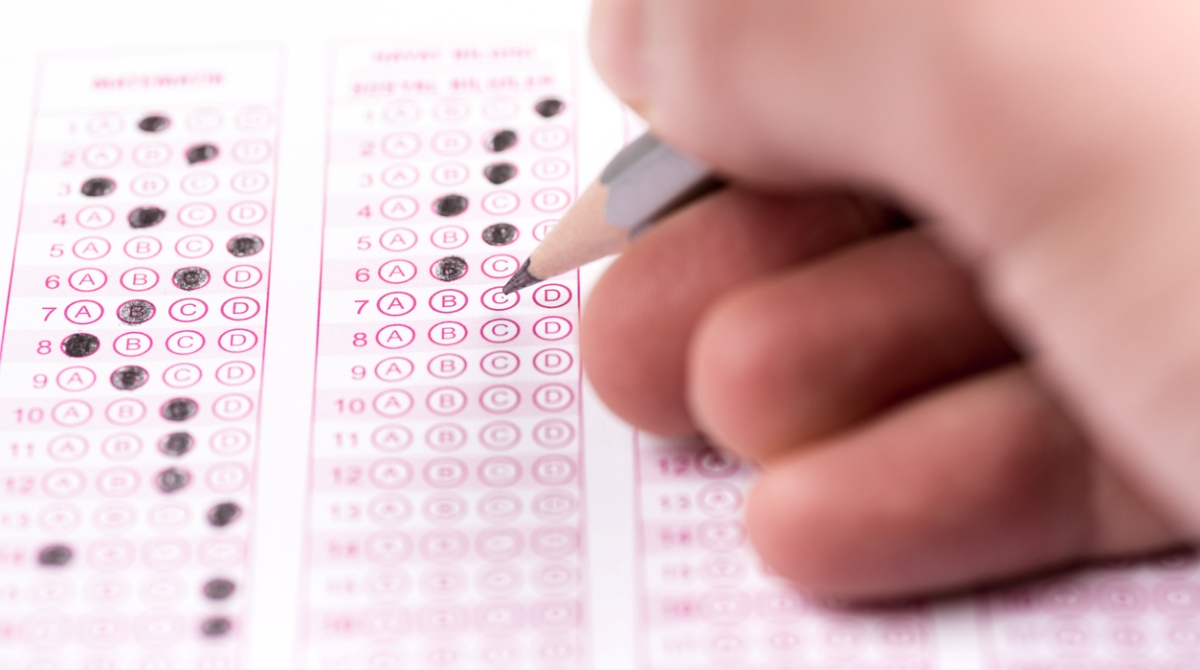
(Photo: Getty Images)
AIIMS Jodhpur examination: The All India Institute of Medical Sciences, Jodhpur has released the admit cards for for the recruitment exams of LDC, UDC and DEO. The candidates can download the admit cards from the official website- aiimsjodhpur.edu.in
The recruitment examination will be Computer Based Examination before a Typing Skill Assessment.
Steps to download AIIMS Jodhpur Admit Card 2019:
Advertisement
The candidates should follow these steps to download the admit cards
• Visit the official website of AIIMS Jodhpur-aiimsjodhpur.edu.in
• On the homepage, click on the link that says, “Recruitment”
• On the next page, click on the link that says, “Download admit card”
• On the new page, enter details like User ID, password, captcha and click on login.
• The admit cards will be displayed on the screen.
• Download and take a print out for future reference.
Direct Link: The candidates should download the admit cards using the direct link here.
Examination Pattern:
• The Computer Based Test will consist of an MCQ examination and the duration of the exam will be of 3 hours.
• There will be 200 MCQs of 200 marks with four alternatives for each question with negative marking of 0.25 for each wrong question.
• The qualifying marks in recruitment examination will be 50 percent for General Category, 45percent for OBC, 40 percent for SC & ST and 30 percent for PwD candidates.
Important Information:
• For more information, the candidates should check the examination notice here.
Advertisement