Telangana HC refuses to direct varsity to allow Rahul’s visit
The court observed that the petitioners can submit a fresh application to the university and it is for the Vice-Chancellor to take a decision on it.
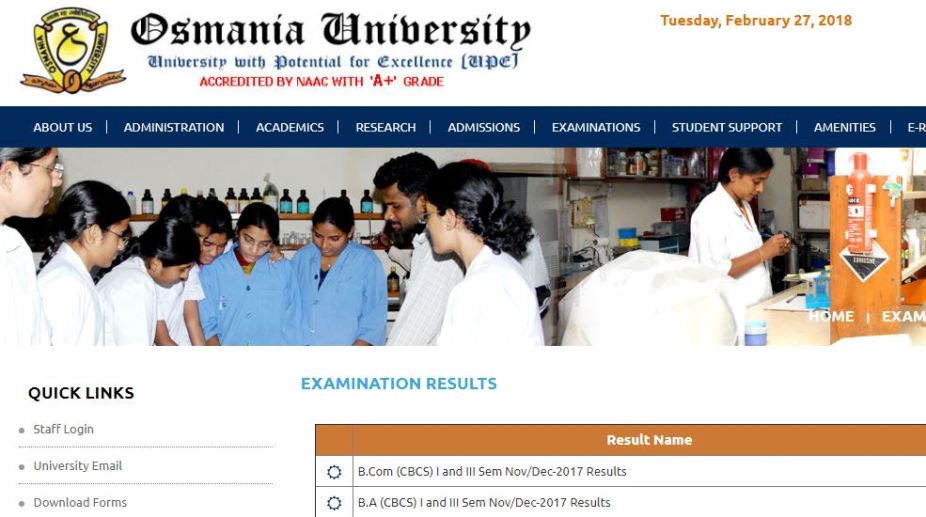
(Photo: Screenshot/Osmania University)
Osmania University (OU) announced the results of the first and third semester examinations for various graduate programmes conducted by the university.
The results of BA, BCom, Bsc and BBA courses were declared by the University late on the evening of Monday, 26 February.
All the exams were held in November and December 2017. Students of all the programmes can check their results on the official website: osmania.ac.in.
Advertisement
To access their results, candidates must use their hall ticket numbers.
According to reports, the marks on the website are not equivalent to a mark sheet, which will be issued to the candidates at a later date. The date of the issuance of mark sheet will be announced by the University.
How to check the results:
1. Log on to the official website: osmania.ac.in.
2. Click on ‘Examination Results’ under the ‘Examination Section’ tab.
3. Click on the related link for respective course
B.Com (CBCS) I and III SEM Nov-2017 Results
B.A (CBCS) I and III Sem Nov-2017 Results
B.Sc (CBCS) I and III Sem Nov-2017 Results
BBA (CBCS) I and III Sem Nov-2017 Results
4. Enter the 12-digit hall ticket number in the field
5. Check result and take a print out
Advertisement